In today’s creator economy, monetizing audience engagement is key for content creators.
That’s where the many Link in Bio solution comes in. They are a one-stop hub where creators can direct their audience to various revenue streams, like sponsored content, merchandise sales, or affiliate links.
With a Link in Bio, creators can efficiently capitalize on their digital presence, maximizing earnings while maintaining a cohesive brand identity.
If you’re reading this blog you already know that Stan.Store is our favorite Link In Bio.
On this article we will look at other Link In Bio Options.
Linktree vs Allmylinks – Quick Overview
Linktree was founded in 2016 and started the link in bio movement. They’re definitely the oldest here, but oldest doesn’t always mean better!
Allmylinks started in around 2018 and has since become a decent option in the link in bio space, especially for adult content creators.
But now that we know a little bit more about each company, let’s dive in and compare them!
What Makes a Good Link-In-Bio Tool?
When it comes to choosing your link-in-bio tool there are really 3 aspects to look at:
- Price
- Features
- Ease of Use
If you find a tool that hits all three of those, then you’ve found a winner! But let’s take a closer look at each aspect to see what makes a good link in bio tool.
Linktree vs Allmylinks – Price
So to kick things off, you should know that all of these tools have a free option. But you should also know that often comes with the trade off of more or less features. In other words usually, if you pay more you get more.
Linktree has a great free version but it is limited in features. But if you pay more, you get more. Their paid plans range from $5-$24/month and are by far the most expensive on this list. They do have a solid set of features IF you’re willing to pay.
Allmylinks is free with no paid plans yet. Currently, their platform is completely free, but usually, with free tools, this can come at the cost of some features as well as a lack of support.
Linktree vs Allmylinks – Features
When it comes to choosing a platform, biggest factors is often what features they have. Oftentimes, it’s not about the number of features but the quality of those features and which ones you need.
And as usual with link in bio tools, you’ll find that some platforms are “free” but they strip down their feature set and upsell you to get the features you need.
Linktree has the longest list of features here. They’ve been around the longest and have had the time to really develop their feature set. However, you’ll find yourself paying for them if you want more advanced features then you’ll have to pay for them. Also something to be noted is that Linktree has only one link in bio page per account, which can be limiting for some users.
Allmylinks probably has the least amount of features here, but they do have a solid list of basics! You can link your most popular apps like Instagram and Tiktok, but they lack support for some bigger names like Spotify and Apple Music that Linktree support. It’s a totally free platform and in the feature set it does show.
Both platforms also have some decent payout options to receive payments from your followers– but they vary in their fee structure.
With Linktree you pay 10% and then it goes down as you upgrade your plan. Allmylinks has a flat 10% as well, allowing you to earn a 90% payout on sales.
Linktree vs Allmylinks – Ease of Use
Finally, we come to ease of use! Both platforms are pretty straightforward and easy to get started with. But Allmylinks probably has the least amount of features which might make it easier to use for some and limiting for others.
Linktree has a lot of features, which can be both good and bad. It’s good because you have a lot of options and bad because it can be overwhelming/limiting with the pricing structure.
Linktree vs Allmylinks – Pros and Cons
Linktree
Pros:
- Proven track record since 2016
- Has a Free Plan
- Tons of features and integrations
- Analytics
Cons:
- More expensive plans
- No shortened URLs
- Only one link in bio page
AllMyLinks
Pros:
- Totally free platform
- Flat 90% takeaway from payouts
Cons:
- Lacking essential features and integrations
- No shortened URLs
- Only one link in bio page
Looking for the best Link-In-Bio?
Sign-up to Stan.Store and start to monetize your audience
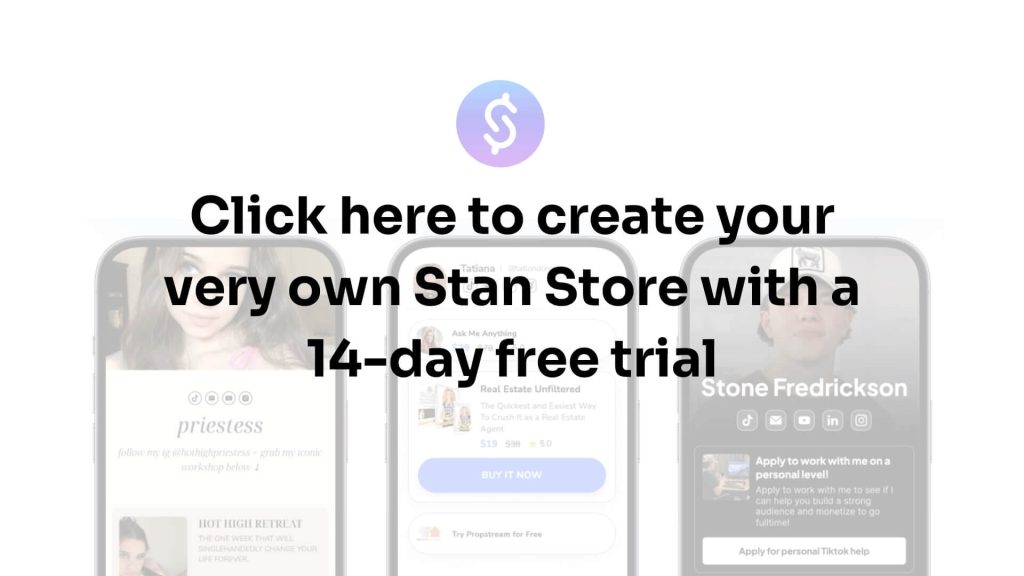




GIPHY App Key not set. Please check settings