Meet your new AI-powered virtual assistant right on TikTok.
TikTok Creative Assistant is designed to support your video creation journey, helping you to brainstorm ideas, understand best practices, uncover trends, and find inspiration.
If you are not using TikTok’s Creative Assistant you ought to be.
It can help you write scripts, show you TikTok trends in virtually any category, and more.
We typed in a simple chat to ask for top trends in the vitamin category and it spit out the following information…
💊 Top vitamin trends with example posts of trending content
💡Creative ideas tailored to the trending topics
💰 Top TikTok paid ads in the category
💬 Prompts to ask it for further information that can help with content creation.
This tools is really incredible and a perfect example of how AI can be used to make content creation more effective. Let’s dive deep.
Supercharging ideation processes with TikTok Creative Assistant
Brands and creators are invited to explore TikTok Creative Assistant which is now available in the TikTok Creative Center.
TikTok Creative Assistant is an AI-powered virtual assistant designed to intelligently collaborate with brands and creators throughout their creative journey on TikTok. It draws information from a wealth of TikTok-focused creative knowledge, providing you with the most relevant responses for when you’re creating ads or videos for TikTok.
TikTok Creative Assistant is designed to spark creativity and be a launchpad for curiosity.
- If you’re new to TikTok, Creative Assistant can guide you through TikTok creative best practices and advise you on how to get started.
- If you’re conducting research on the creative landscape on TikTok, Creative Assistant can showcase and analyse inspirational and top ads based on data sources on Creative Center.
- When you’re facing writer’s block, Creative Assistant can brainstorm TikTok ideas with you, write and help refine your TikTok scripts.
This tool means brands and creators worldwide can harness the power of artificial intelligence to better ideate and create TikTok creatives like never before.
TikTok Creative Assistant can see what’s trending
Creative Assistant searches and presents what’s trending on TikTok. Now, when you ask “what’s trending”, you will be able to:
- View concepts that have been trending in the past day
- Understand the concept and the potential reasons why it went viral
- View all related videos to this concept
- View all related audio to this concept
Top Ads keyword search summary and video analysis
Brands will now be able to:
- Attain a summary of displayed Top Ads when you search for keywords on Top Ads Page
- Attain video-level insights with script analysis and video component breakdown for Top Ads with voiceovers
With these two new features, analysis of Top Ads will be made easier and you will be able to quickly identify key structures and highlight elements that drive performance and engagement.
Use TikTok Creative Assistant through Adobe Express
TikTok and Adobe Express have partnered to help make creating, launching, and ideating TikTok campaigns easier, quicker, and more effective.
TikTok’s Creative Assistant is now available within Adobe’s all-in-one content creation app. Adobe Express users will now have access to Creative Assistant via the add-ons marketplace.
Prompts Example for TikTok Creative Assistant
Simply copy and paste the prompts below into Creative Assistant to get started.
You can input prompt and output responses in English, Spanish, German, Vietnamese, Portuguese, Thai, Japanese, Bahasa Indonesian, and Chinese.
1. Learn how to create for TikTok
I am new to creating videos on TikTok. What are some best practices I need to know before starting?
2. Gather inspiration with a research companion
Show me top-performing ads on Creative Center in the [Industry] industry.
3. Brainstorm TikTok ideas
Come up with TikTok ideas for my brand [name], promoting [topic].
4. Write and refine your TikTok Scripts
Write a TikTok Ad script for my [industry] brand named [name], targeting [market] and [target audience]. Highlight these benefits in the script – [benefits].
Access Creative Assistant
Creative Assistant is available on TikTok Creative Center
Don’t forget to take your Link-In-Bio to the next level with Stan.Store
Sign-up to Stan.Store and join the revolution today!
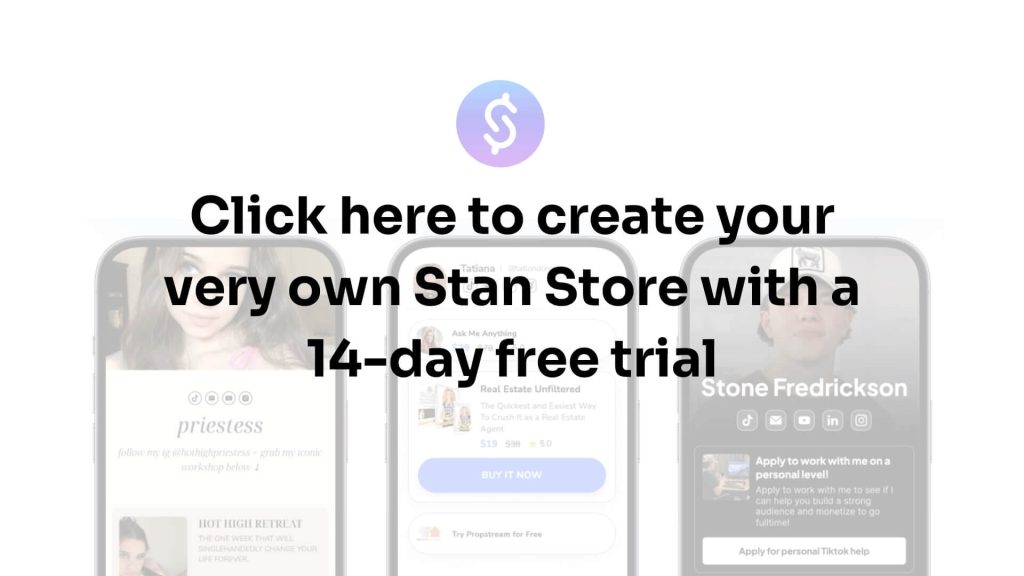




GIPHY App Key not set. Please check settings