Planoly’s acquisition of Snipfeed merges social media management with storefront functionality.

What is Snipfeed?
Snipfeed is an all-in-one platform for online monetization: sell digital goods, schedule appointments, tipping, host events such as livestreams, perform 1:1s, and manage marketing, all via social media.
Why Would I use Snipfeed?
- Monetization support: Snipfeed offers advanced monetization capabilities, allowing creators to make a living from their passion.
- Expanded link-in-bio tooling: Snipfeed enhances link-in-bio features, providing customization options and a streamlined workflow for creators.
- Zero transaction fees: Snipfeed removes all transaction fees for paid plans, allowing creators to keep more of their earnings.
- 30-day free trial for Planoly users: Planoly users can try Snipfeed for free for 30 days, providing an opportunity to explore its features and benefits.
- Future integrations and features: Snipfeed’s acquisition promises even more features and integrations, such as streamlined workflows and additional selling options like Amazon Posts beta.
Included Features
- Access Snipfeed within Planoly: Existing Planoly users can access Snipfeed through our Instagram Planner and Multi-Channel Workspace on the web (mobile access is not available yet).
- Connect Snipfeed storefront to social sets: Connect your Snipfeed storefront to your Planoly social set to streamline your social commerce.
- Team collaboration: Provide access to team members, allowing them to collaborate on Snipfeed management.
How to Link a Snipfeed Store?
- Log into Planoly on a computer. If you are in the Instagram Planner, you will see the new Snipfeed button at the top of the screen OR if you are in the Multi-Channel Workspace, you will be able to see it on the left panel.
- To link a Snipfeed account, you’ll navigate to the Social Sets Manager page, and under the Snipfeed column, click on the ‘S’ icon or arrow
- You will then be taken into Snipfeed where you can choose which plan you’d like to be on. If this is your first time signing up for Snipfeed, once you choose a paid plan, you will be added to a 30-day free trial as a Planoly user. Follow the prompts to get signed up.

- Once you have Snipfeed linked to Planoly, you will be directed to your Snipfeed account (as shown below).

- Next, to manage your account on Planoly, you will be able to click on the Snipfeed icon on the left panel

- From here, you can start managing your account on Snipfeed through Planoly!
- You are all set!
Please Note: If you have an existing Snipfeed account, you will need to make sure both Planoly and Snipfeed are using the same email on both accounts.
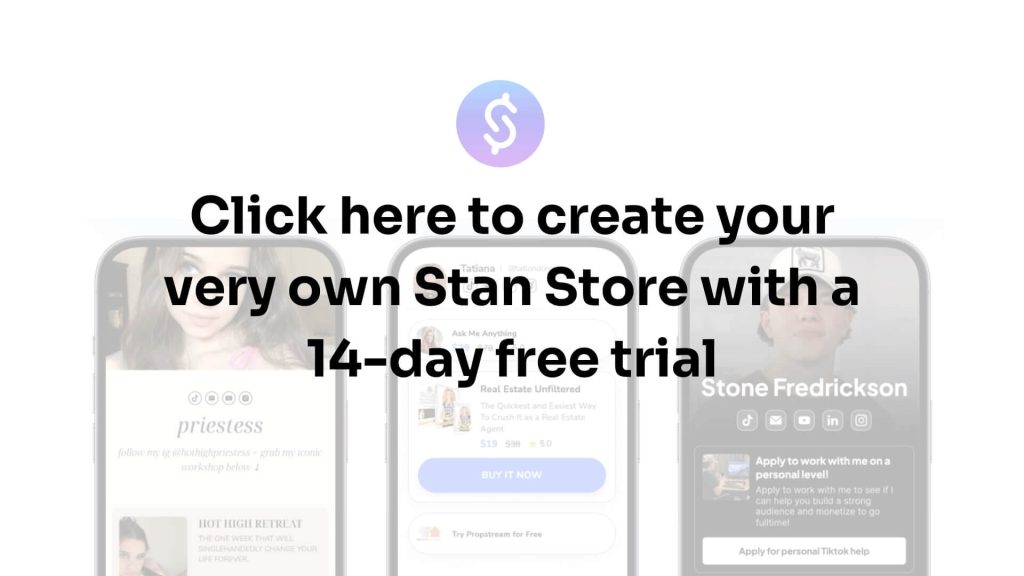




GIPHY App Key not set. Please check settings
3 Comments